Questions
We offer a Safe Resale feature that allows you to resell your tickets to a 3rd party. You don't have to handle the money exchange. Once the buyer purchases the tickets you select to sell, your original order is refunded and your selected tickets are voided. The buyer will be issued new tickets that are guaranteed to be valid. Stubs.net is able to do this because we are a primary ticket seller and have a direct relationship with the venue or event organizer.
Ticket prices are explicitly set by our venues and event organizers. As a result, we do not allow you to sell tickets on our site over face value.
-
First, click the "Manage & View Order" button which can be found in the body of your confirmation email.
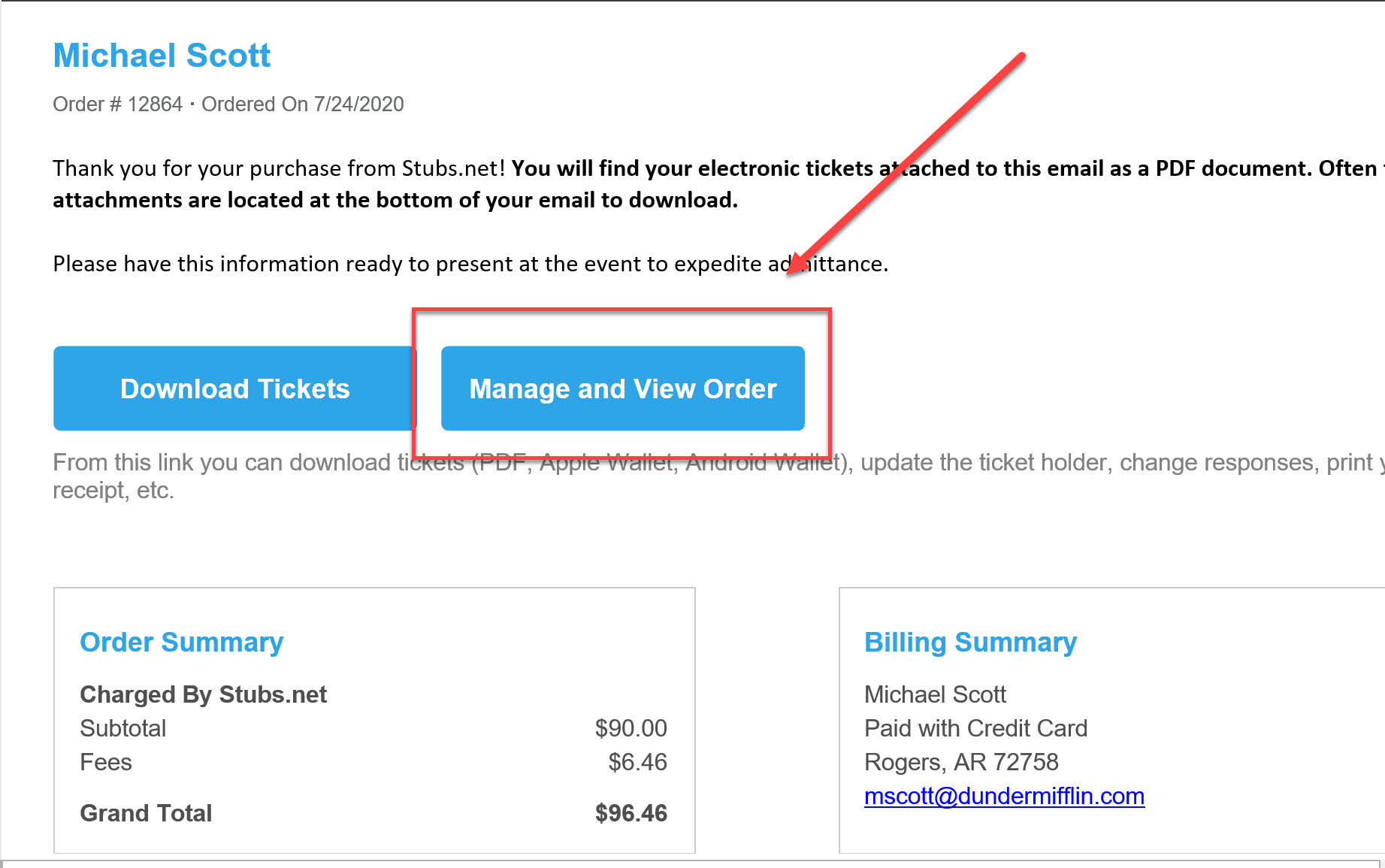
- Next, click the "resell tickets" button and follow the instructions. Please note, not all event organizers allow this feature. If you do not see this option, it's because the event organizer has explicitly disabled it.
Stubs.net gives you the tools to transfer your tickets.
Please note, we do not get involved in purchase transfers that take place outside our platform. Buyers, the only way to ensure you are not getting scammed is to use our Safe Resale feature, which is discussed under "How do I sell my tickets?". If you use the Safe Resale feature, no additional transfer is necessary. To transfer your ticket to someone else without using the Safe Resale feature, use the following steps.
-
First, click the "Manage & View Order" button which can be found in the body of your confirmation email.
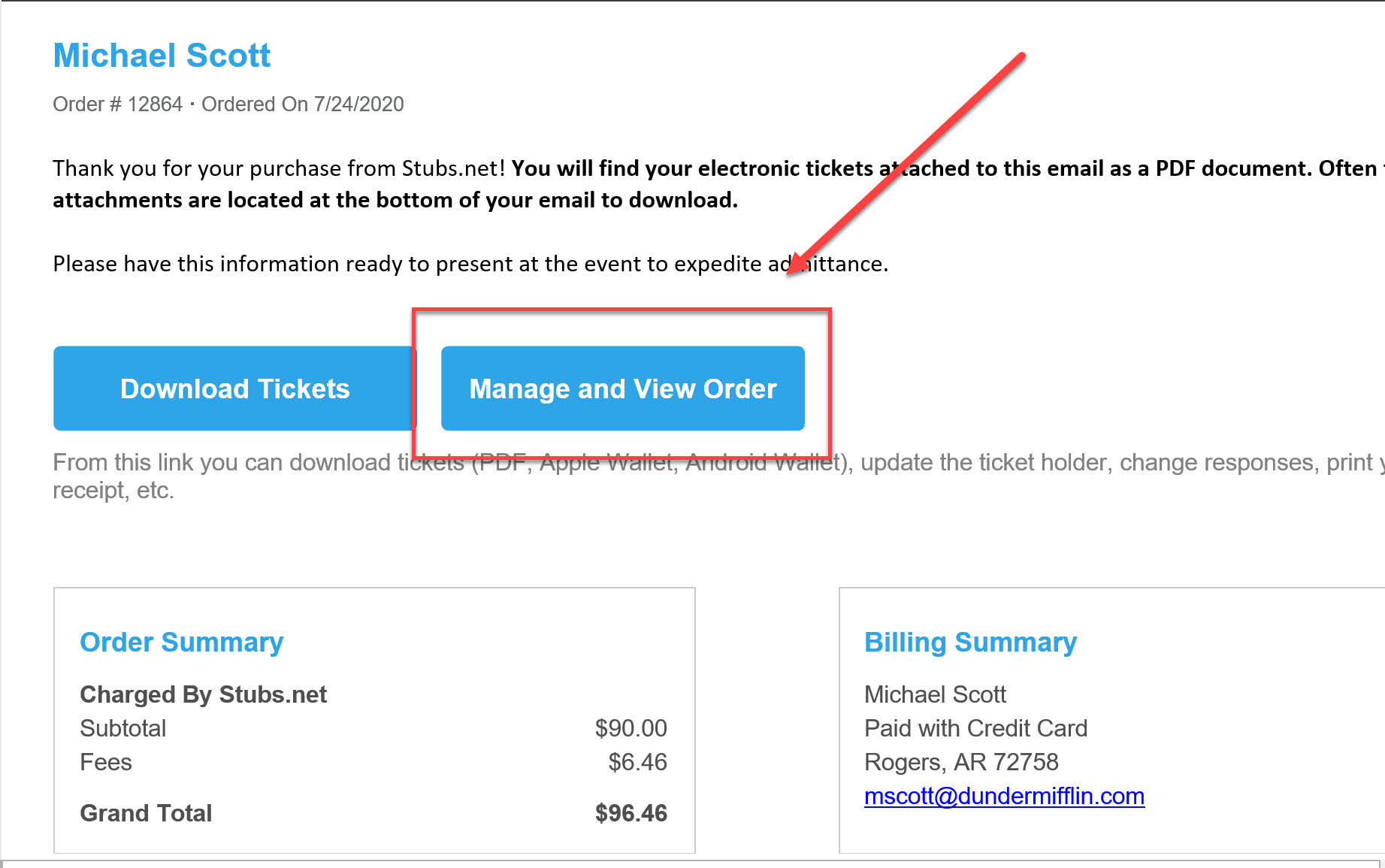
- Next, click the "Change Ticket Info" button. We recommend doing this to avoid confusion on who should be the new ticket holder.
- Then click "Edit" to modify the name on the ticket. Update the names on each ticket. The names don't have to be unique. You could put the same ticket holder on several tickets.
-
Lastly, click the "Share Tickets with Friends" button, and send tickets to the purchaser via email or text message.
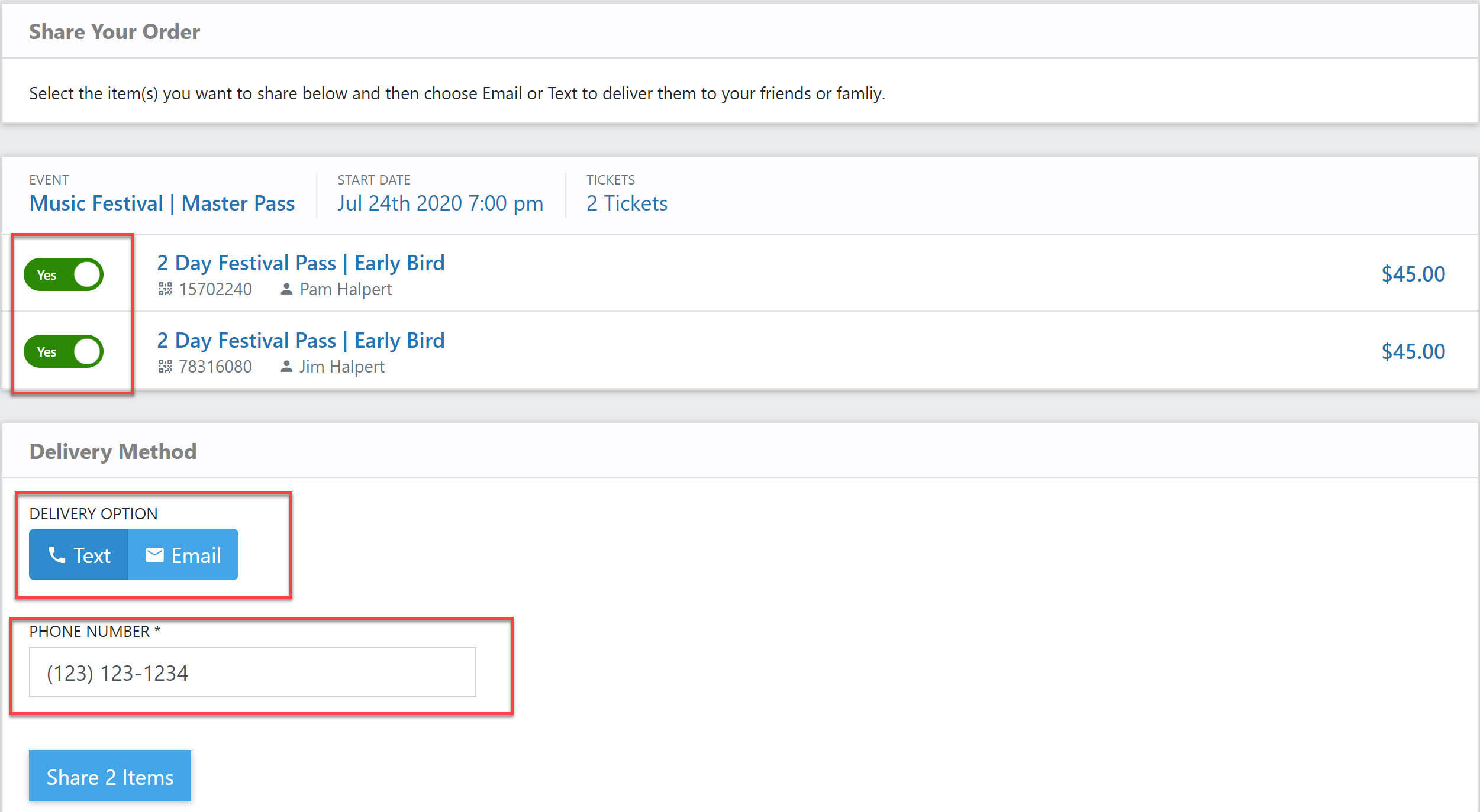
Note: Stubs.net does not produce the content for virtual events. If you experience technical difficulties please contact the event organizer.
-
After completing your ticket purchase, you will receive a confirmation email. Each ticket will include a Virtual Ticket Link.
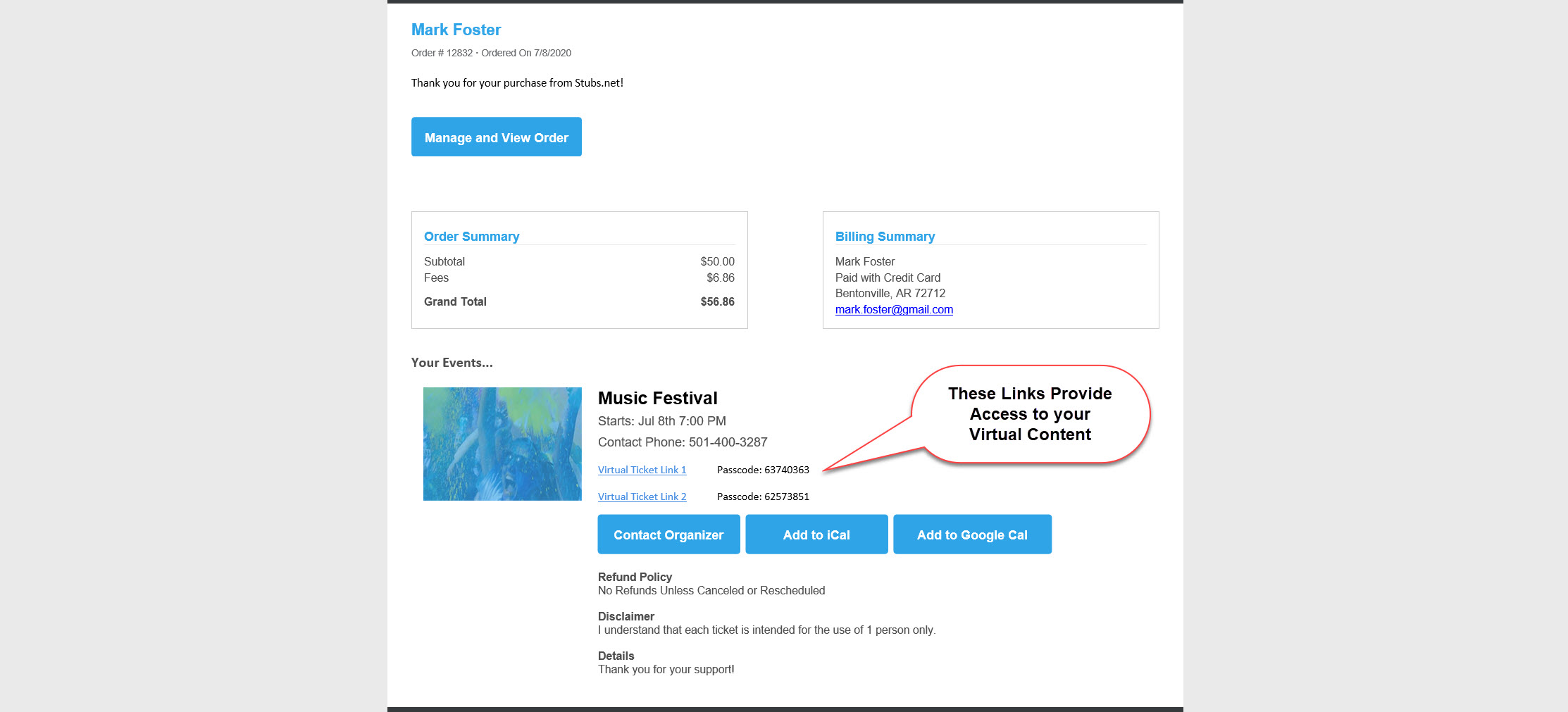
-
When you click on a Virtual Ticket link, you are taken to a screen where that ticket is validated with a code. The passcode is auto populated for you.
Ticket validation is limited to a single IP address at a time. If you login from one device, you can logout from the event and then login from a different device or location.
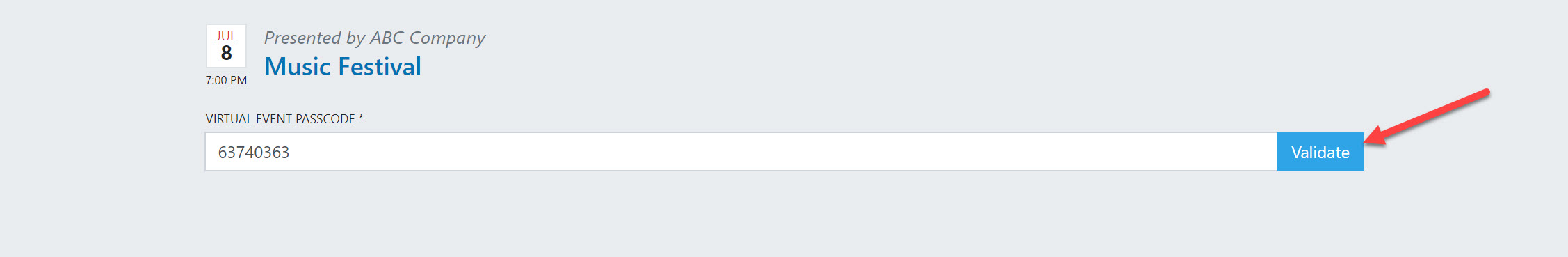
- After validating your ticket, you will have access to any content that has been provided by the Event Organizer. Please keep in mind that content links for Live Events may not be available until the Event Start Time. The Event Organizer will determine how long that content is accessible, but during that viewing window you can access it multiple times.
-
You can access content from multiple devices on the same network. However, if you want to access your content from another device on another network, you need to log-out of the virtual event on your active device.
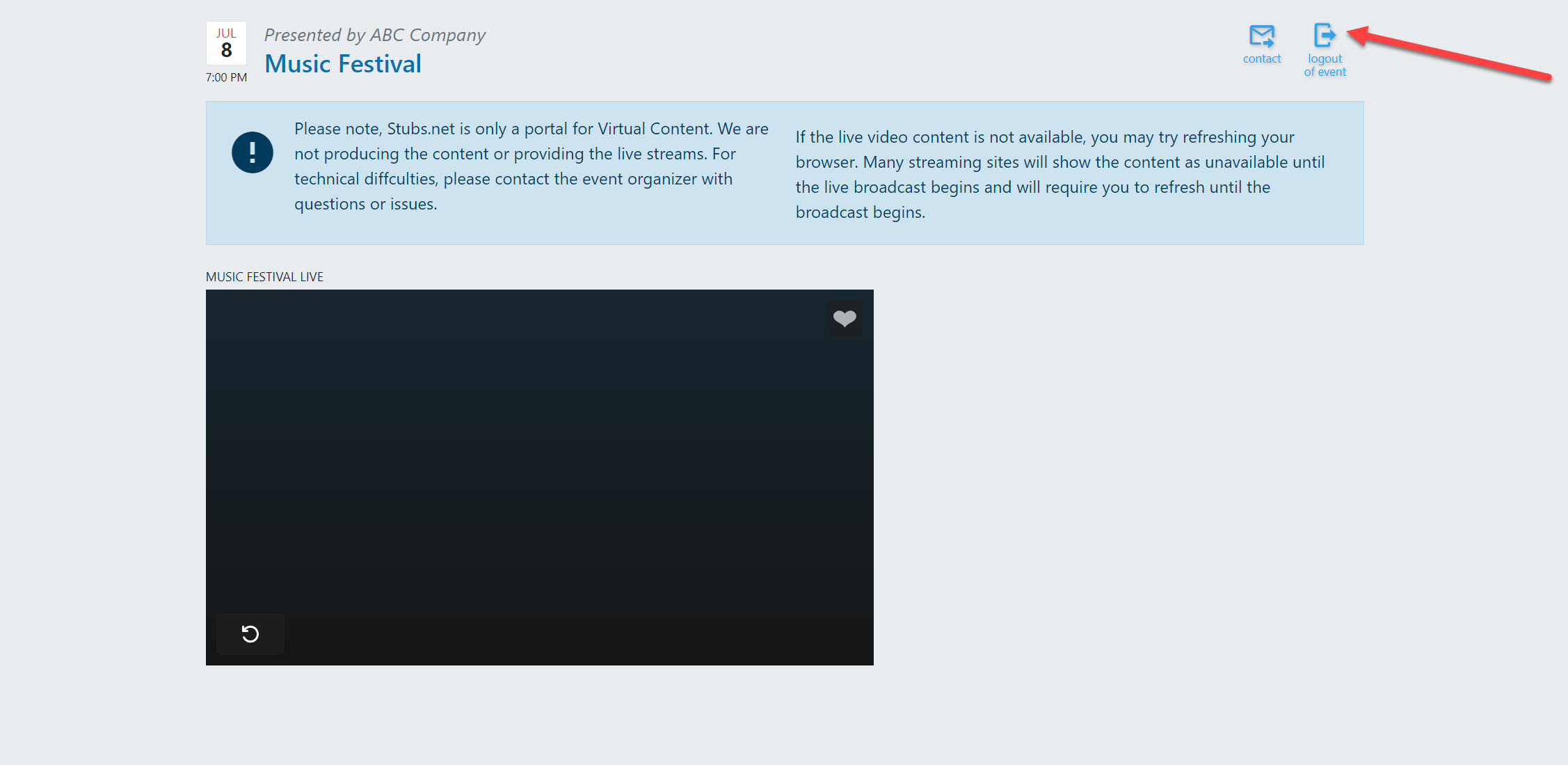
Each time you submit your credit card payment unsuccesfully, the credit card company will put a temporary hold on those funds. These unsuccesful attempts are typically related to an invalid billing address, incorrect security code, or insuffient funds.
These "temporary" holds will be released after a few days. The length of time depends on your specific bank or credit card company. Stubs.net does not actually have your funds or the ability to release the temporary hold.
Unless you're buying direct from Stubs.net or using our verified resale ticket feature, it's very difficult to guarantee the tickets are valid. However, there are things you can do to minimize your risk.
Verified resale tickets are tickets that were originally purchased directly from our website and are being resold. As a result of this, we can verify the tickets are legitimate and once you complete the purchase you receive new tickets and the original purchasers tickets are voided. This ensures the tickets can't be reused by the original purchaser.
- The first thing we recommend is making sure the seller uses our ticket sharing feature. They can actually share your tickets electronically and you'll receive a notification from Stubs.net via text or email. You can then download those electronic tickets via PDF, Apple Wallet, or Android Wallet
- Make sure the email domain is from @stubs.net. Scammers can impersonate the name you see in your inbox, but they can't fake the domain. This is a good way to ensure the tickets were originally purchased from Stubs.net. Using the ticket sharing feature doesn't prevent the seller from using the tickets themselves or potentially selling the same tickets to another buyer. The only way to ensure a safe transfer is to use our Verified Resale Ticket feature.